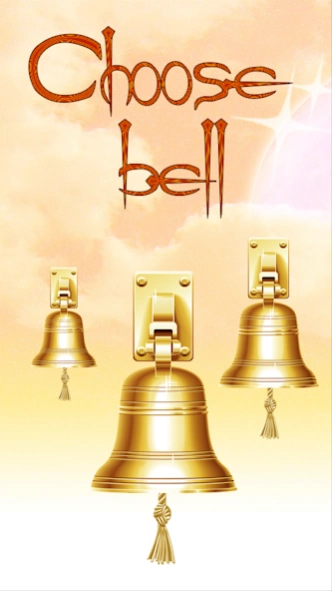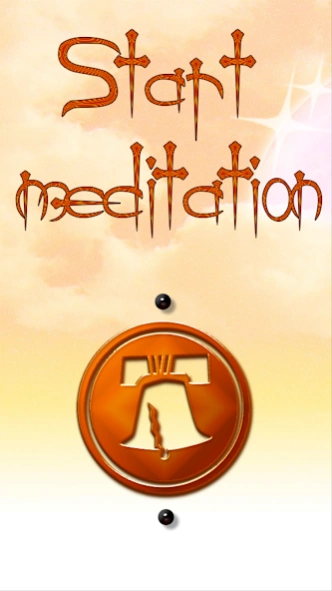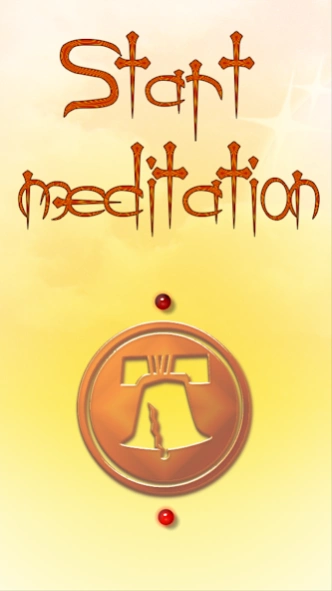Bells Meditation 1.0.9
Free Version
Publisher Description
Bells Meditation - The sounds of bells is for calm down your mind and meditation.
Since ancient times the sounds of the bells calm down the mind and use for a meditation. Bells helps purify thoughts, find peace of mind and harmony. This application is designed specifically for those who are seeking spiritual growth and self-improvement. Simply select the bell which will follow you during meditation, and experience your own inner journey. When you hear a bell, start to do a deep inhale, the second impact - fully exhale. Continue this for 30 - 40 minutes. Try to make your breath are the most profound. Perhaps you will dive into the events of the past or experience certain emotions and feelings. Either you'll see a light or get something unusual. Try not to pay attention to what your can get, just follow your feelings and breath. This app will help you shift your meditation to a new level of depth.
- This is the best program for meditation.
- Live sounds of bells.
- Easy operation.
- Dive into deep meditation.
- Purify your mind.
- Calm down your thoughts.
- Therefore,you gain a harmony.
About Bells Meditation
Bells Meditation is a free app for Android published in the Audio File Players list of apps, part of Audio & Multimedia.
The company that develops Bells Meditation is SyncerPlay. The latest version released by its developer is 1.0.9.
To install Bells Meditation on your Android device, just click the green Continue To App button above to start the installation process. The app is listed on our website since 2019-07-25 and was downloaded 4 times. We have already checked if the download link is safe, however for your own protection we recommend that you scan the downloaded app with your antivirus. Your antivirus may detect the Bells Meditation as malware as malware if the download link to com.syncerplay.bells_meditation is broken.
How to install Bells Meditation on your Android device:
- Click on the Continue To App button on our website. This will redirect you to Google Play.
- Once the Bells Meditation is shown in the Google Play listing of your Android device, you can start its download and installation. Tap on the Install button located below the search bar and to the right of the app icon.
- A pop-up window with the permissions required by Bells Meditation will be shown. Click on Accept to continue the process.
- Bells Meditation will be downloaded onto your device, displaying a progress. Once the download completes, the installation will start and you'll get a notification after the installation is finished.